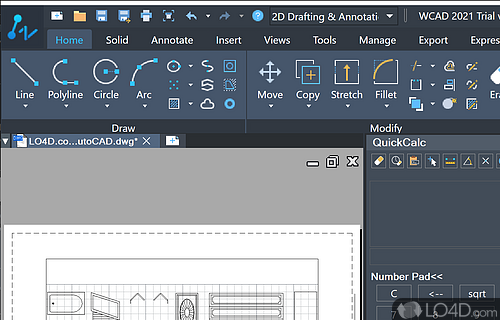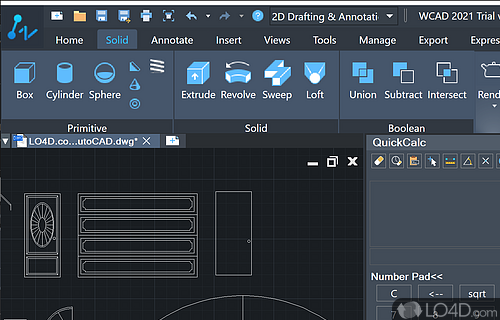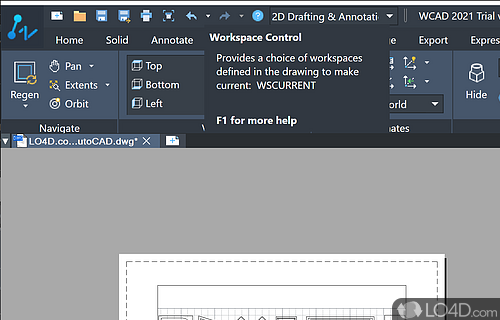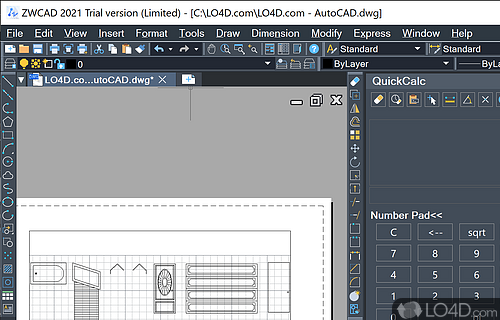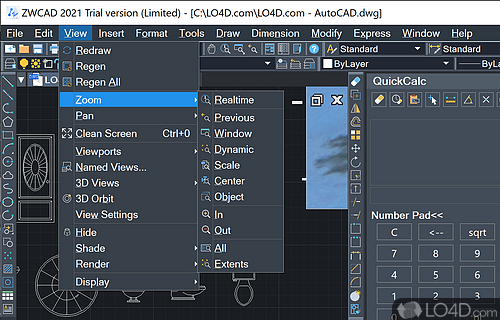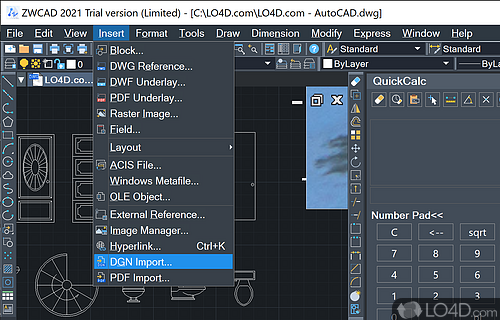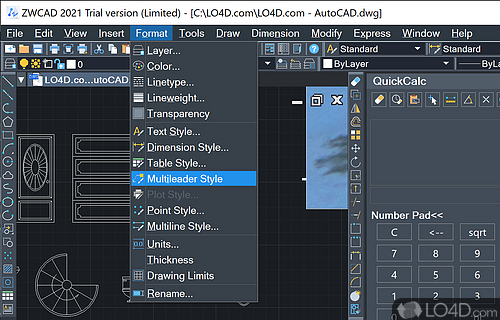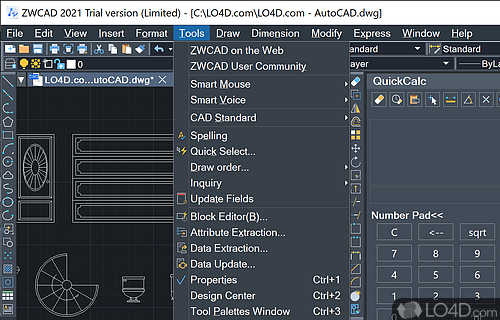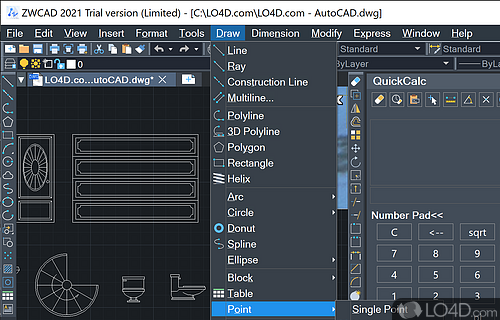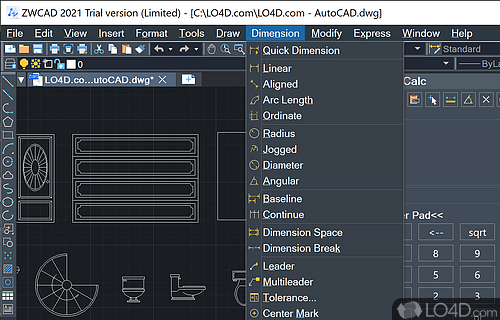A modeling and 3D design application which sets out to compete with the likes of AutoCAD.
ZWCAD is a 3D design and modeling tool and works as an alternative to mainstream CAD software such as AutoCAD. The main benefit of running ZWCAD is to save money on licensing.
With this program, you're able to create both 2D and 3D objects, add textures to your models, import and export items in different formats and more. The tabbed environment of the user interface allows for seemly multitasking between different projects.
As with most modern CAD programs, ZWCAD applies realistic-looking lighting effects and textures to the models you're working with. The models can also be exported to various formats.
Features of ZWCAD
- Annotation: Easy-to-use dimensioning & annotation tools.
- BIM: Architectural design & building information modeling.
- Collaboration: Share drawings & collaborate in real-time.
- Compatibility: Open & edit files from other CAD programs.
- Customization: Flexible user interface & hotkey customization.
- Design: Powerful 2D drawing & drafting tools.
- Libraries: Access to thousands of standard blocks & symbols.
- Modeling: Intuitive 3D modeling & surface creation.
- Printing: Enhanced printing & publishing functions.
- Referencing: Advanced referencing & data linking features.
- Rendering: Advanced 3D rendering & visualization capabilities.
- Scripting: Automate complex tasks with scripts & macros.
- Security: Full control over object & layer permissions.
- Simulation: Realistic rendering & simulation capabilities.
Compatibility and License
This download is licensed as shareware for the Windows operating system from 3D design and can be used as a free trial until the trial period ends (after an unspecified number of days). The ZWCAD 2026 demo is available to all software users as a free download with potential restrictions and is not necessarily the full version of this software.
What version of Windows can ZWCAD run on?
ZWCAD can be used on a computer running Windows 11 or Windows 10. Previous versions of the OS shouldn't be a problem with Windows 8 and Windows 7 having been tested. It comes in both 32-bit and 64-bit downloads.
Filed under: